mirror of
https://github.com/HIllya51/LunaTranslator.git
synced 2025-11-28 17:10:22 +08:00
21 lines
1.2 KiB
Markdown
21 lines
1.2 KiB
Markdown
# 创建多份配置文件
|
||
|
||
在此之前,如果想让软件同时以不同的配置打开多个,只能通过整个将软件复制复制多份才能实现,这会浪费很多空间。
|
||
|
||
近期,对此进行了优化,可以让软件读取指定目录的配置文件,从而只需在运行时指定使用的配置文件目录,即可使用不同的配置文件。
|
||
|
||
方法是:
|
||
|
||
1. 为主程序创建快捷方式
|
||
|
||
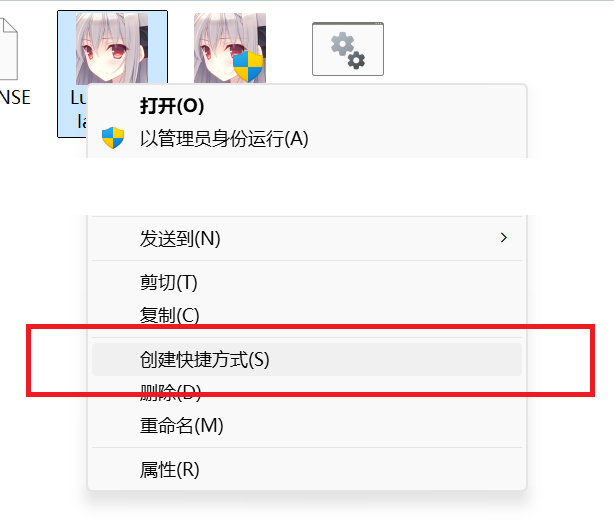
|
||
|
||
1. 修改快捷方式的属性->目标,在最后添加` --userconfig=XXXX`,其中,将`XXXX`替换为你想使用作为新的配置项的文件夹的名字。然后使用这个快捷键方式启动软件即可。
|
||
|
||
如果`XXXX`是一个不存在的文件夹,那么会使用默认设置启动软件,并创建这个文件夹。
|
||
|
||
如果`XXXX`是一个已经存在的文件夹,那么会使用这个文件夹中的配置文件启动软件。你可以复制旧的userconfig文件夹,然后指定`XXXX`为复制的文件夹的名字,这样就可以从之前的配置之上,分叉出新的配置。
|
||
|
||
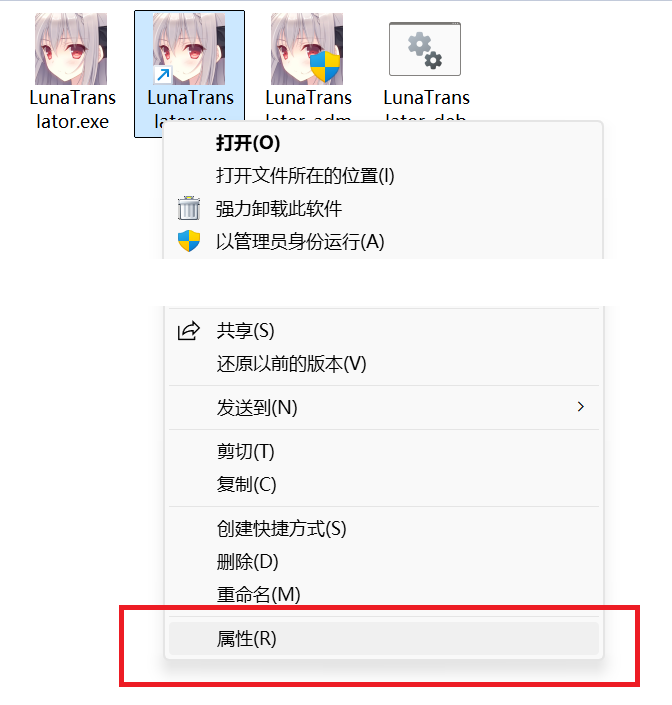
|
||
|
||
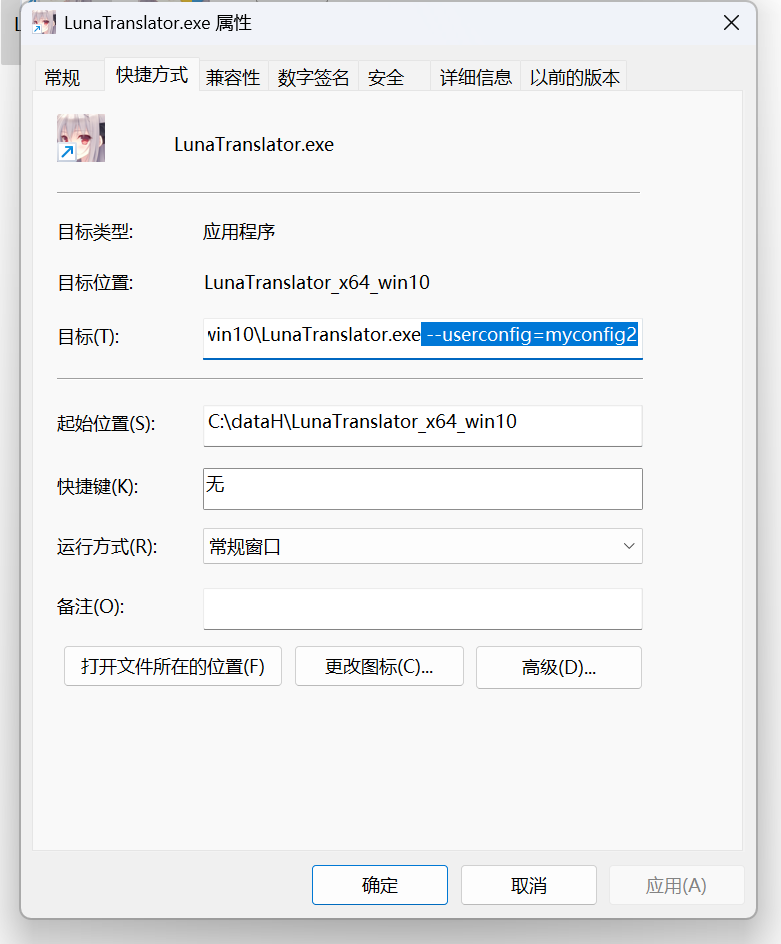
|