mirror of
https://github.com/HIllya51/LunaTranslator.git
synced 2025-11-28 17:10:22 +08:00
37 lines
1.6 KiB
Markdown
37 lines
1.6 KiB
Markdown
# 基本用法
|
||
|
||
## HOOK模式
|
||
|
||
对于已经启动的游戏,使用HOOK模式,打开选择游戏进程窗口,选择游戏的进程。
|
||
|
||
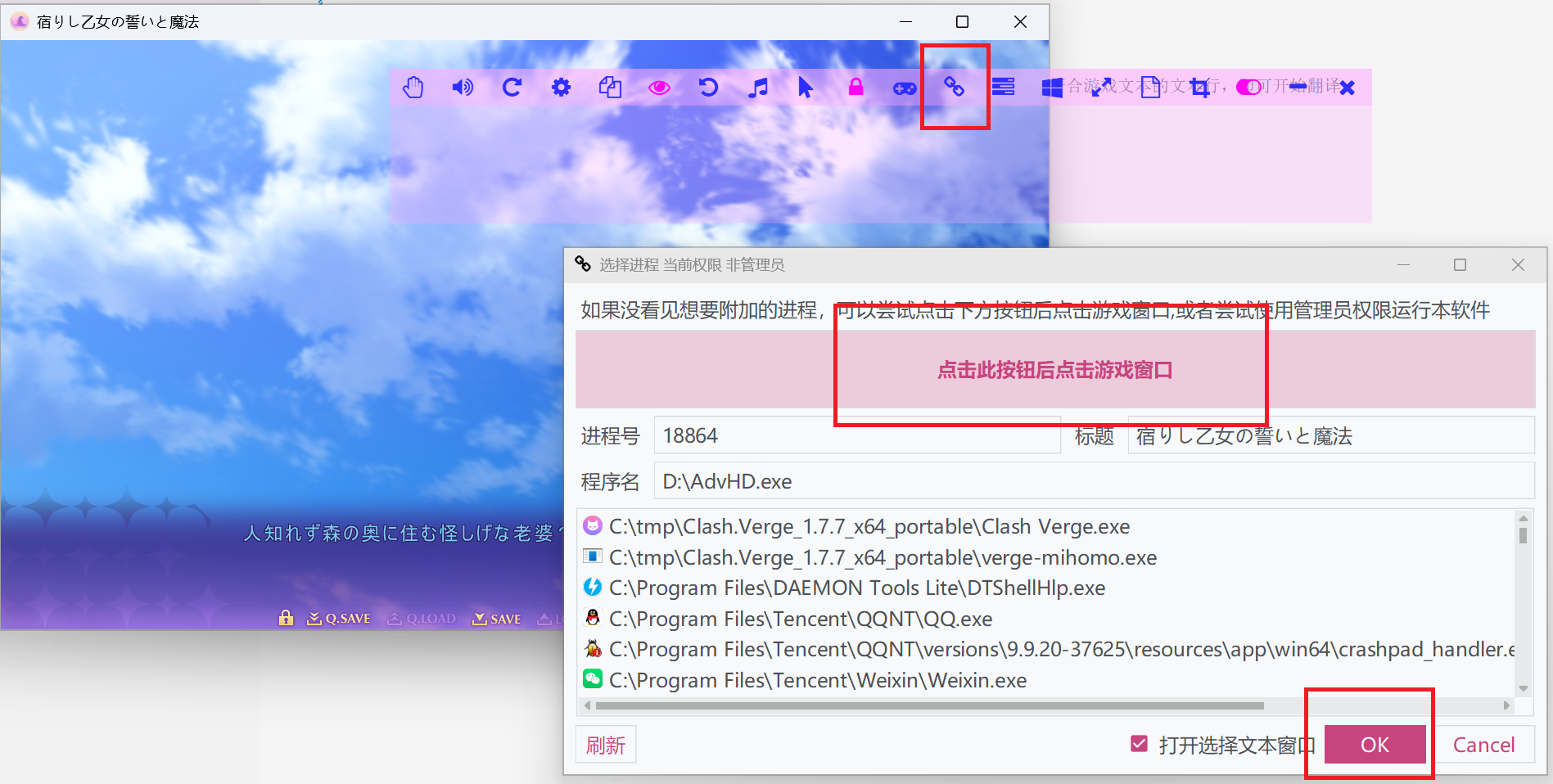
|
||
|
||
点击确认后,游戏将会被添加到软件中并注入游戏,然后会弹出选择文本窗口。选择文本窗口也可以在工具栏按钮中打开。
|
||
|
||
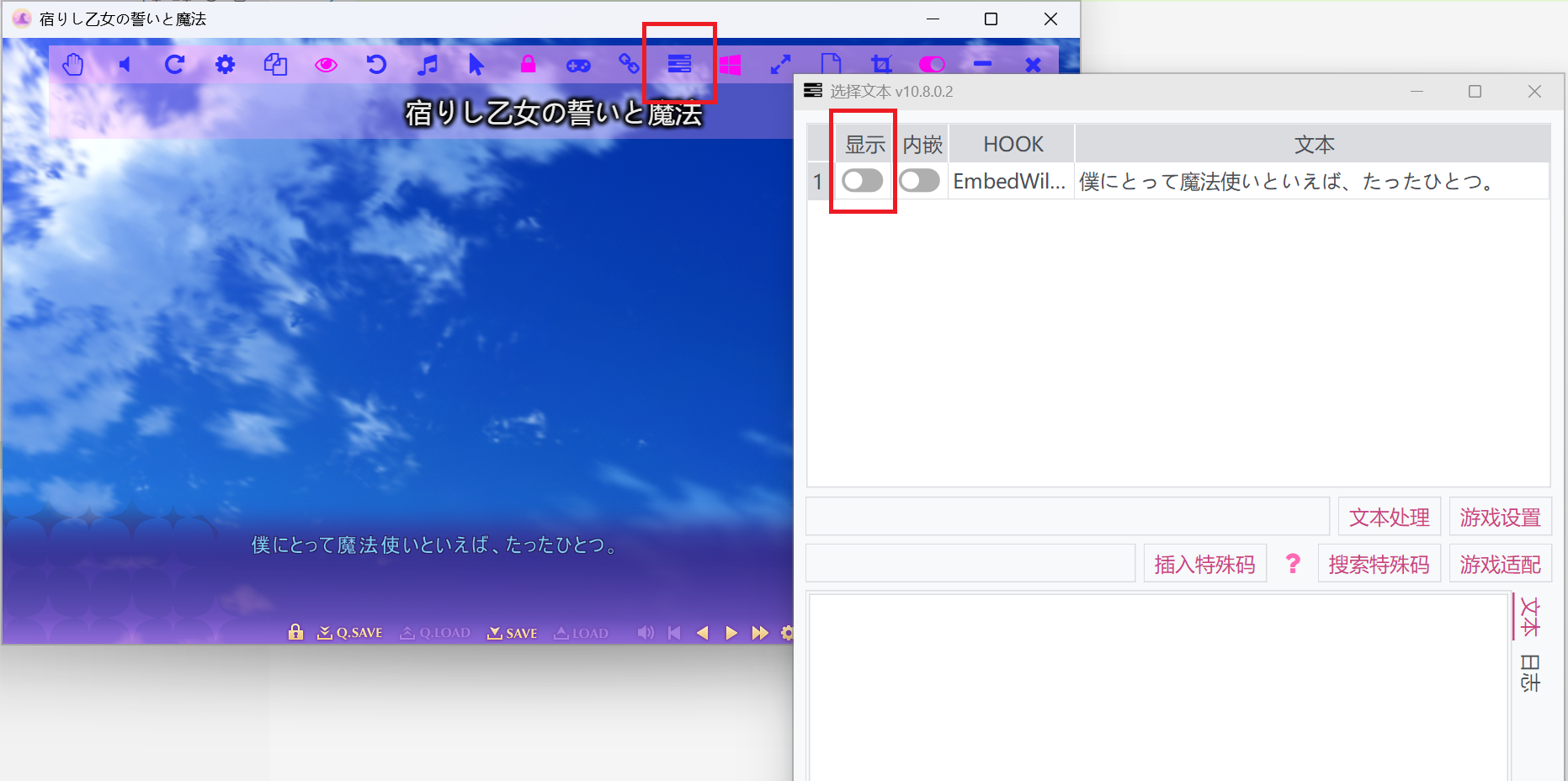
|
||
|
||
让游戏运行一下,以显示一些文本,这时选择文本界面中将会出现若干候选文本行。选择其中符合游戏文本的文本行,即可开始翻译。
|
||
|
||
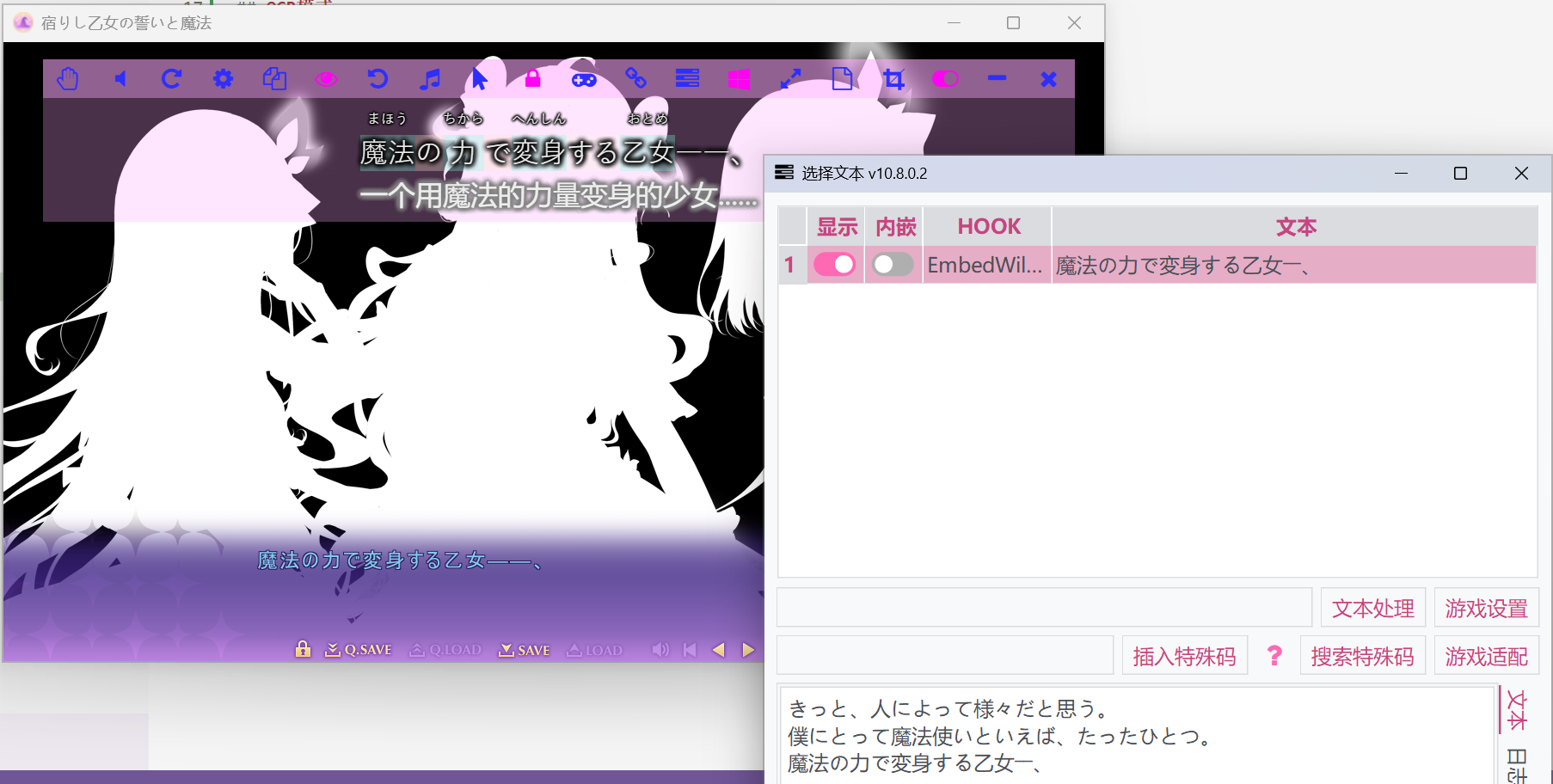
|
||
|
||
如果游戏支持内嵌翻译,那么会有“内嵌”这一列按钮,否则只会有“显示”这一列按钮。
|
||
|
||
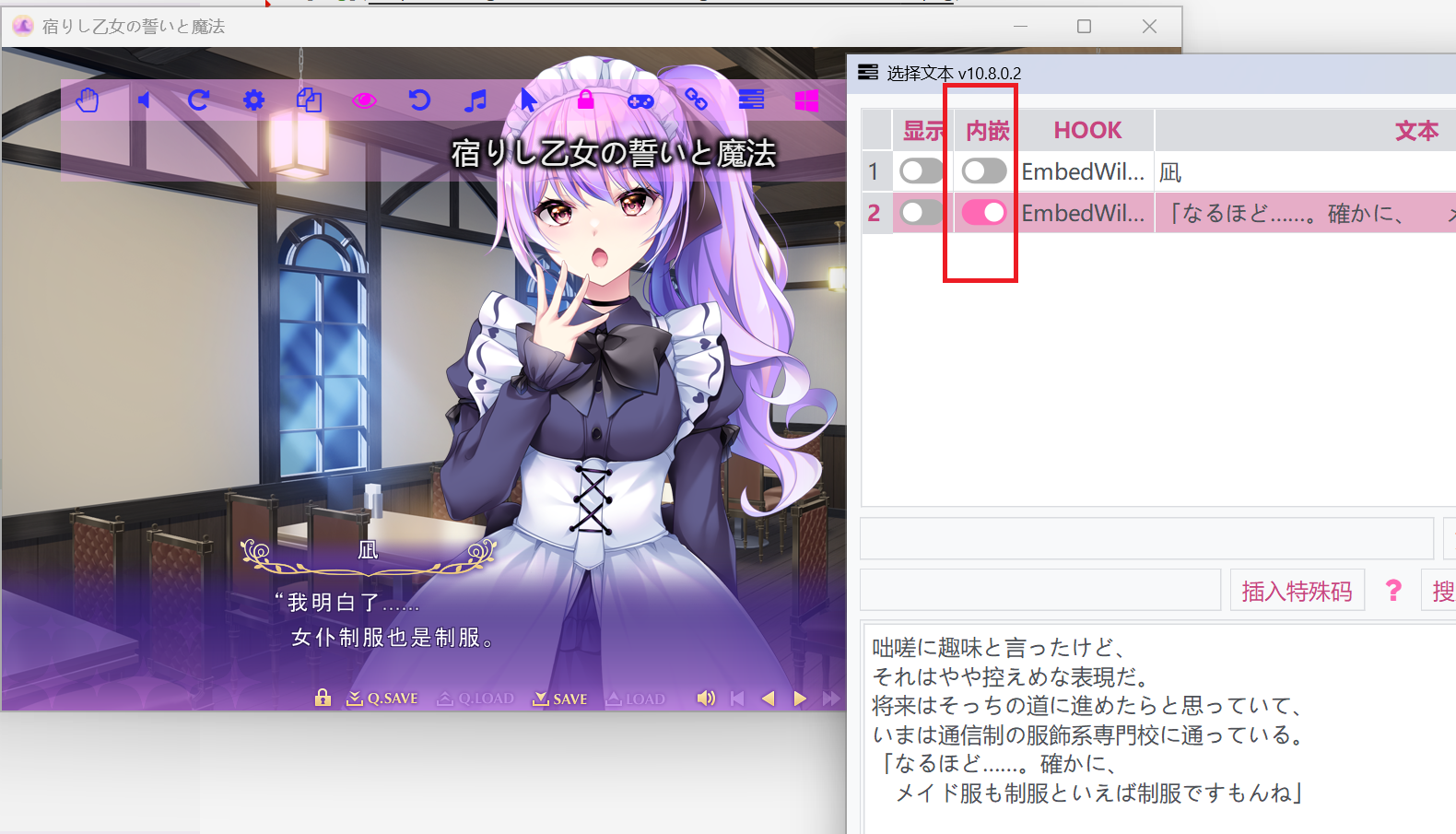
|
||
|
||
## OCR模式
|
||
|
||
有时也可以使用OCR模式来识别图像文本。切换到OCR模式,然后选择识别区域,即可自动识别文本翻译。
|
||
|
||
请注意,不要使用错误的按钮,后一个按钮默认图标相同的按钮只用于临时选取并识别一次图像,而非自动持续识别。
|
||
|
||
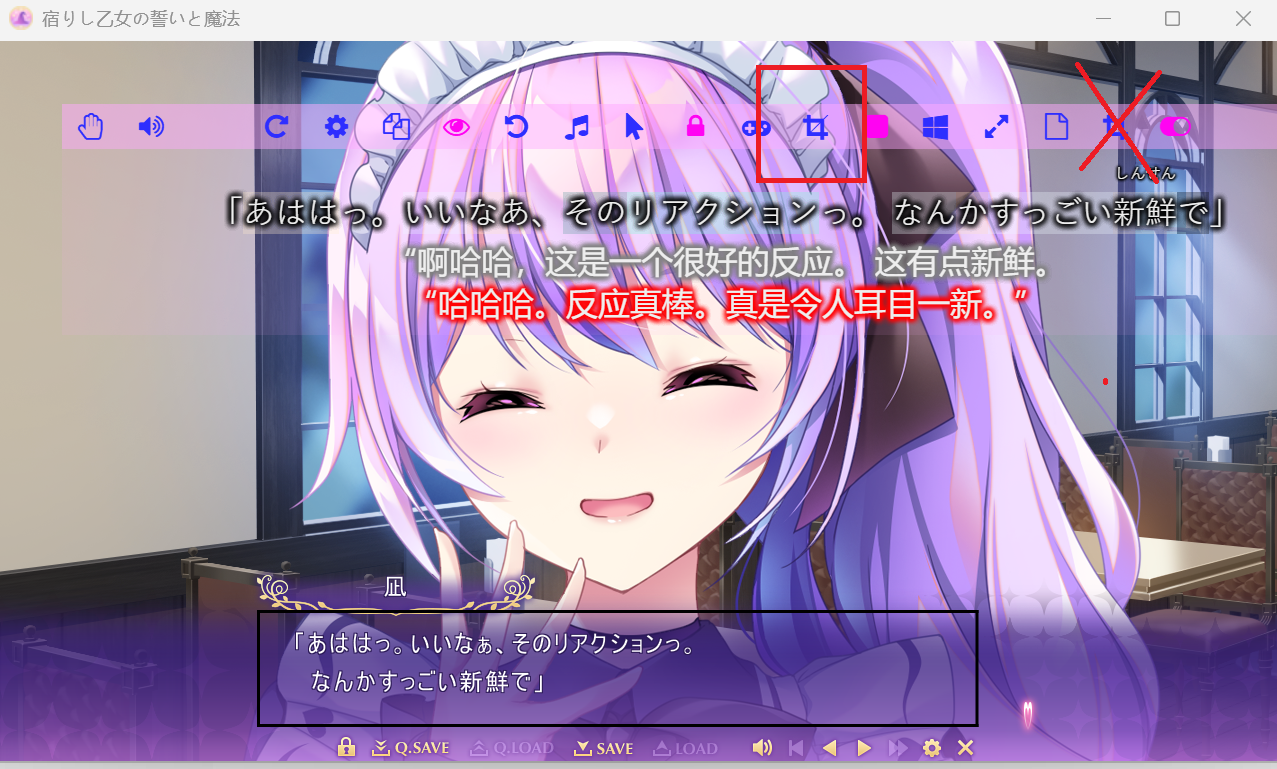
|
||
|
||
## 快捷启动游戏并HOOK
|
||
|
||
启动软件后,将游戏程序用鼠标拖拽到软件的窗口中,然后松开鼠标后,游戏将会被自动添加到软件中,游戏会自动被转区启动,并自动HOOK游戏。
|
||
|
||
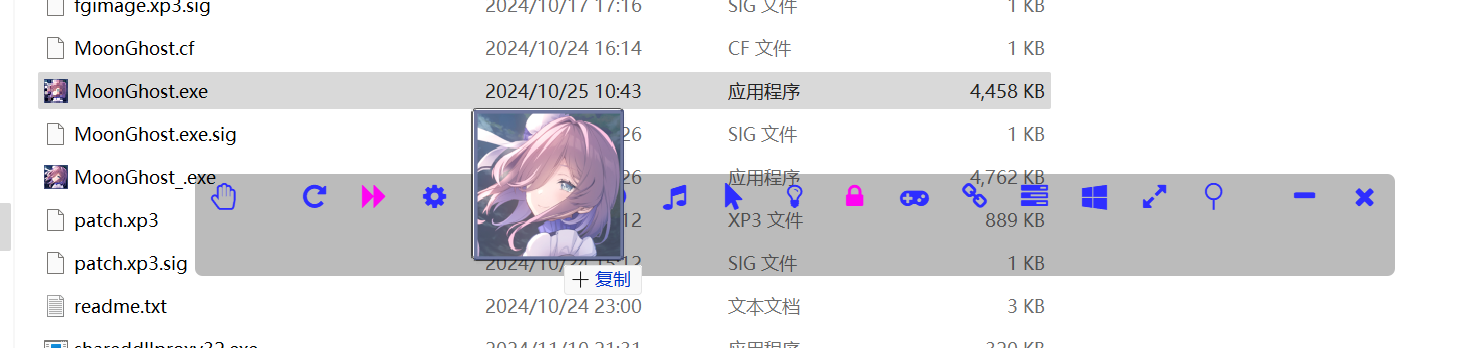
|
||
|
||
然后会弹出选择文本窗口。然后按照和HOOK模式相同的操作继续即可。
|
||
|
||
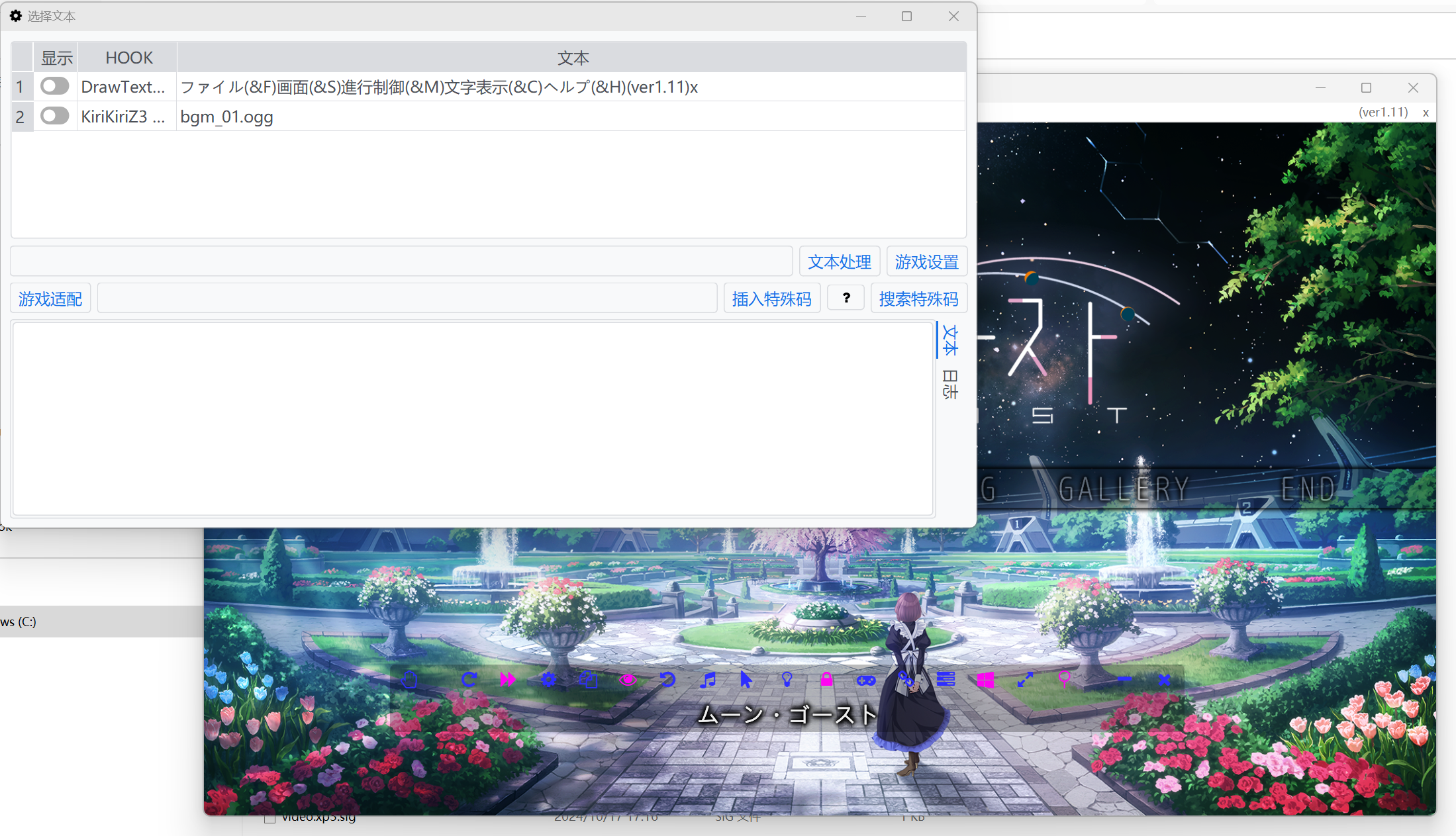
|