mirror of
https://github.com/HIllya51/LunaTranslator.git
synced 2025-11-28 09:00:23 +08:00
32 lines
No EOL
1.3 KiB
Markdown
32 lines
No EOL
1.3 KiB
Markdown
# Yomitan 브라우저 확장 프로그램 설치
|
|
|
|
1. 표시 엔진이 Webview2인지 확인
|
|
|
|
브라우저 확장 프로그램을 사용하려면 Webview2가 필요합니다. 시스템이 Webview2를 지원하지 않는 경우를 제외하면 기본 표시 엔진은 Webview2입니다.
|
|
|
|
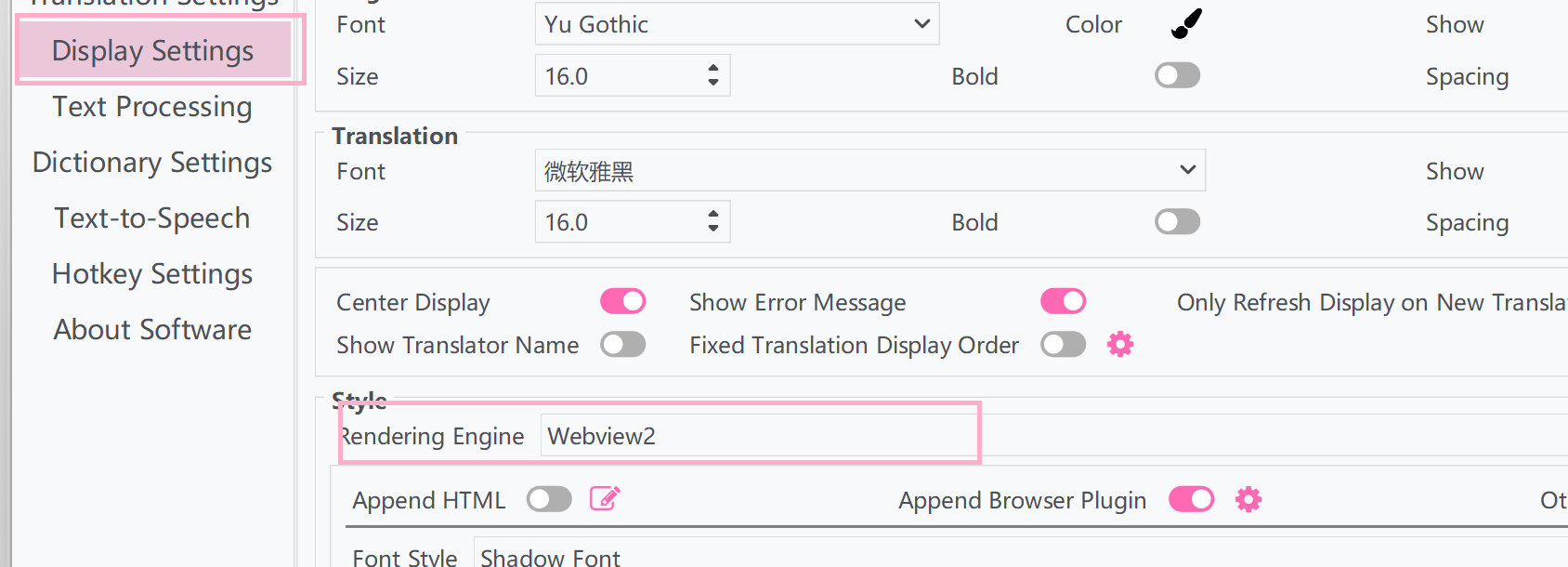
|
|
|
|
1. **브라우저 확장 프로그램 사용**을 활성화하고 yomitan 확장 프로그램을 추가합니다.
|
|
|
|
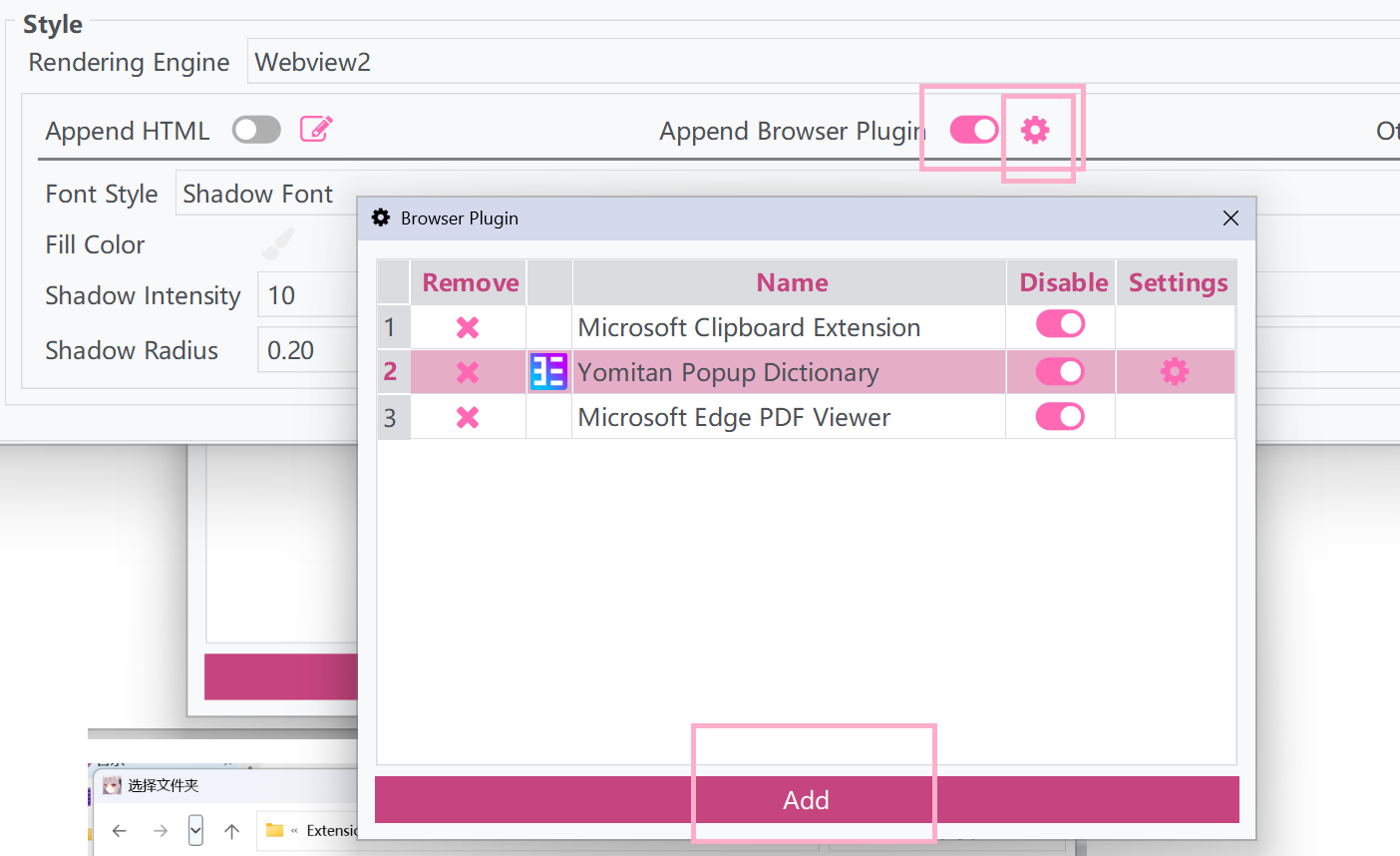
|
|
|
|
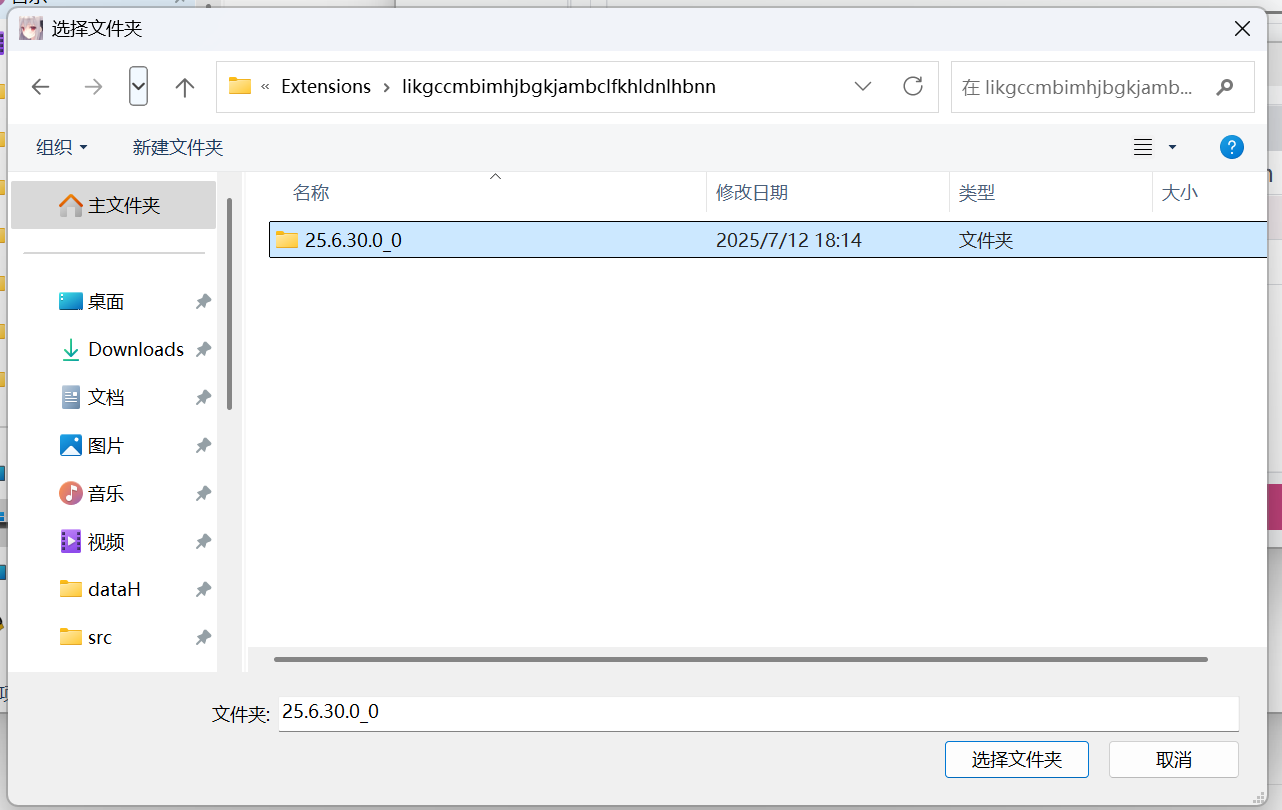
|
|
|
|
1. 초기화가 완료될 때까지 기다린 후 yomitan을 설정합니다.
|
|
|
|
>[!WARNING]
|
|
>플러그인을 추가한 후 인식되지 않을 수 있습니다. 소프트웨어를 닫았다가 다시 열어야 인식됩니다.
|
|
|
|
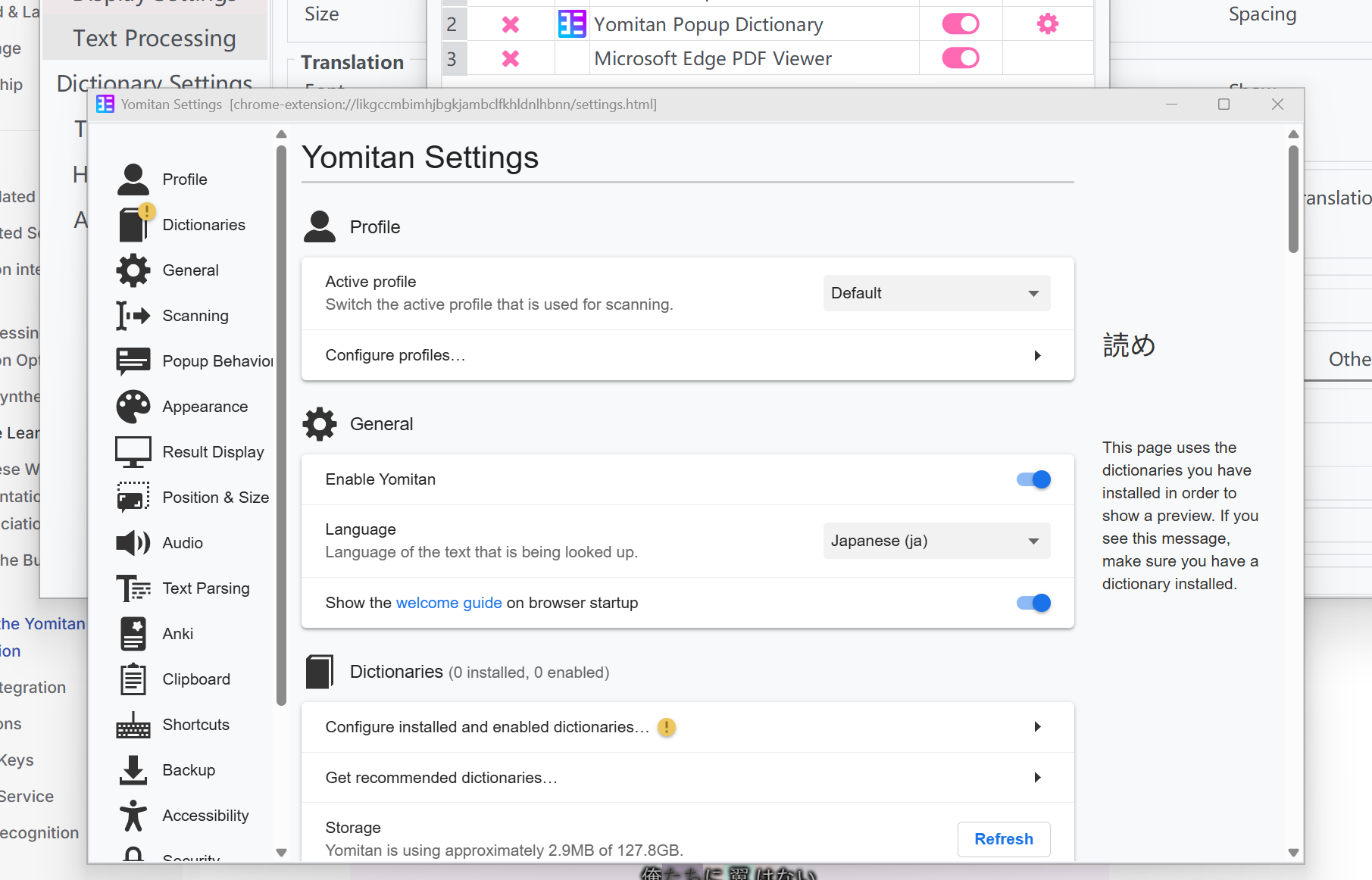
|
|
|
|
1. 최종 결과
|
|
|
|
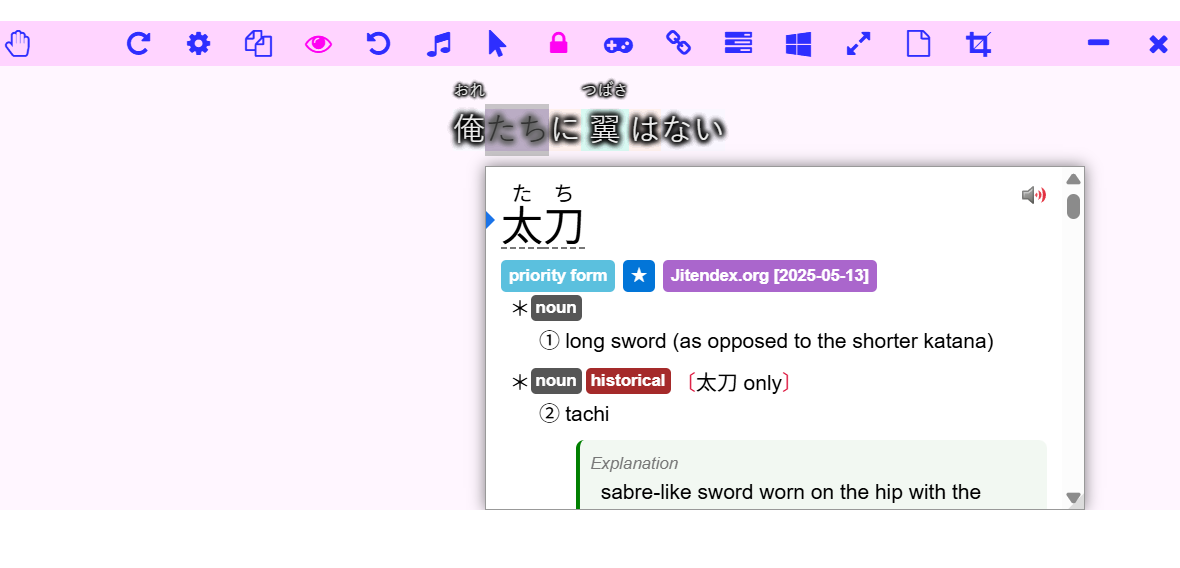
|
|
|
|
1. 메인 인터페이스 외에도 기록 텍스트 창에서도 브라우저 확장 프로그램을 사용할 수 있지만, 리소스 절약을 위해 기본적으로 활성화되지 않습니다.
|
|
|
|
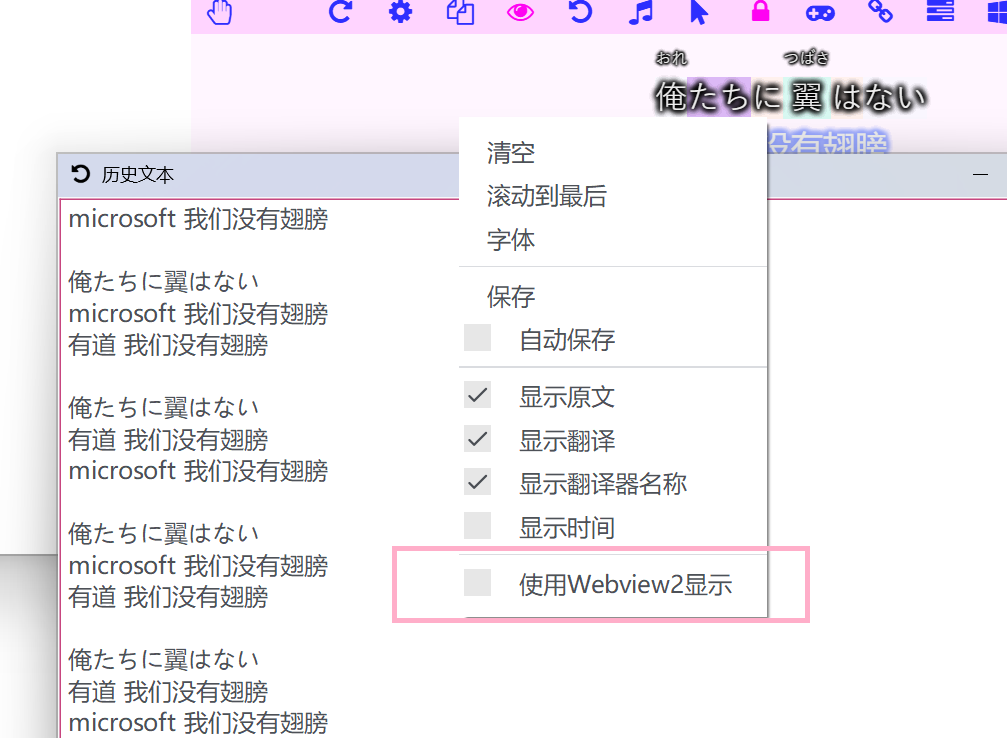
|
|
|
|
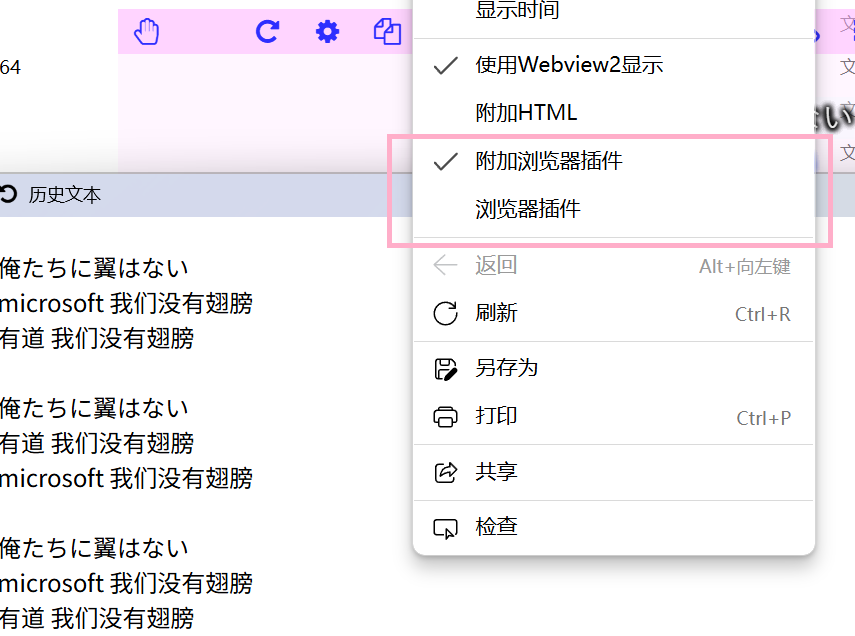
|
|
|
|
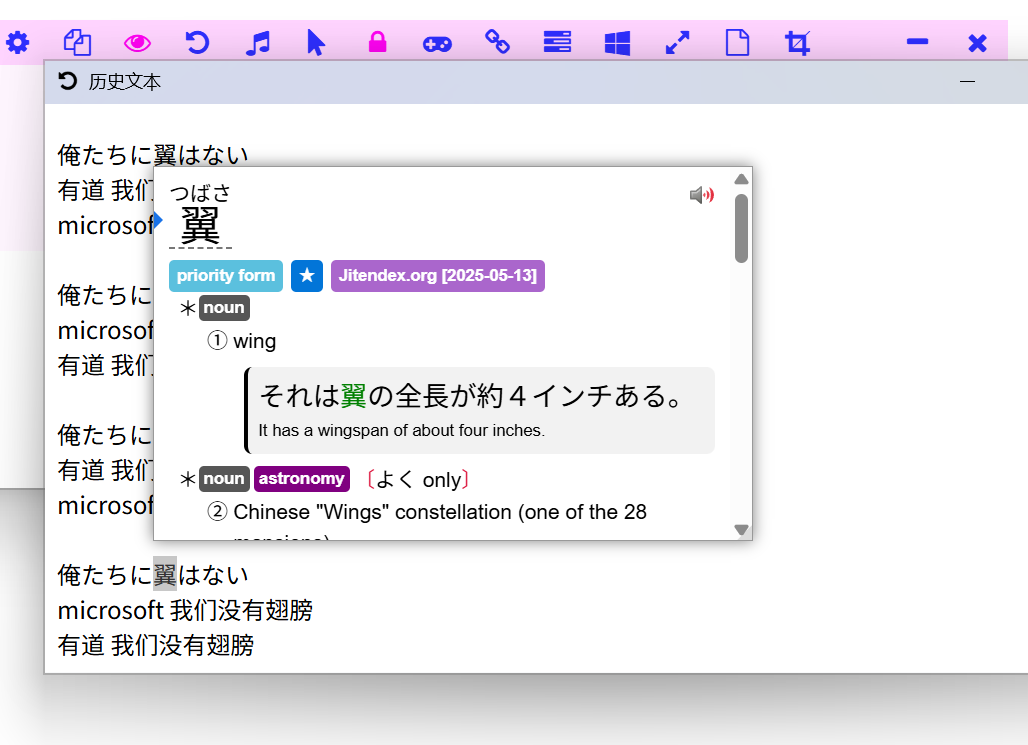 |