mirror of
https://github.com/HIllya51/LunaTranslator.git
synced 2025-11-28 17:10:22 +08:00
32 lines
No EOL
1.1 KiB
Markdown
32 lines
No EOL
1.1 KiB
Markdown
# Install Yomitan Browser Extension
|
|
|
|
1. Ensure the display engine is Webview2
|
|
|
|
Using the browser extension requires Webview2. Unless the system does not support Webview2, the default display engine is Webview2.
|
|
|
|
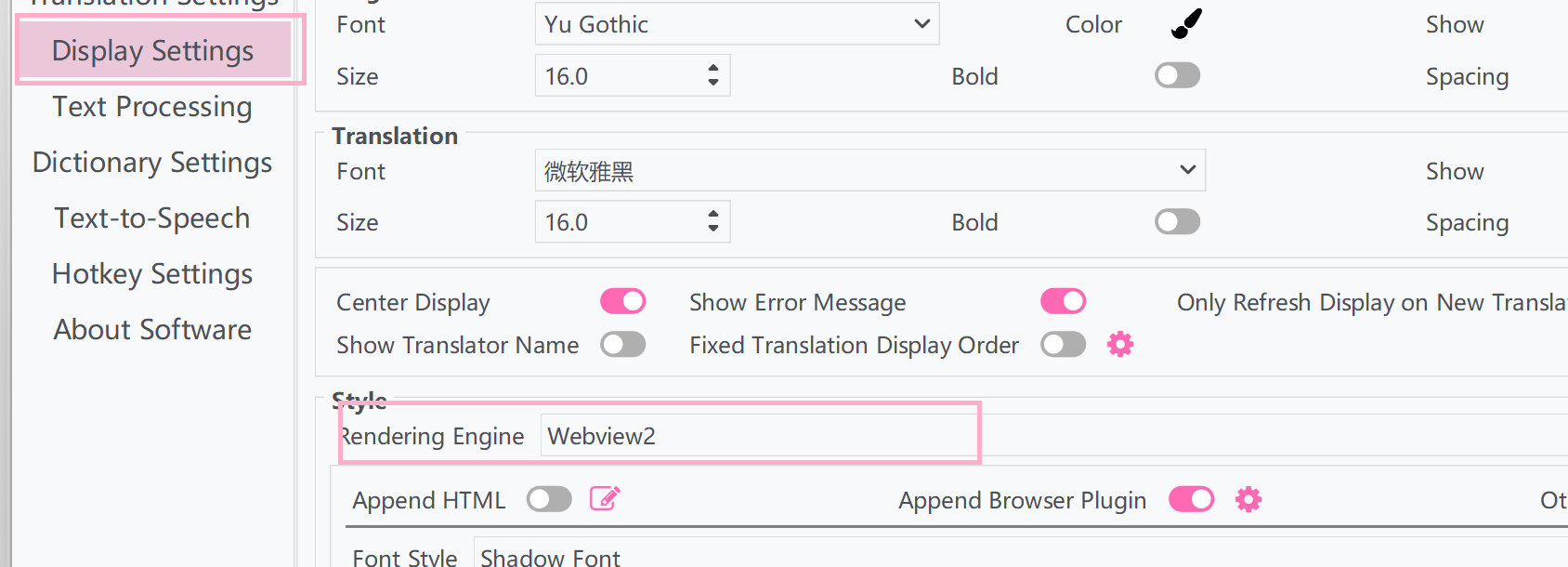
|
|
|
|
1. Enable **Use Browser Extension** and add the Yomitan extension.
|
|
|
|
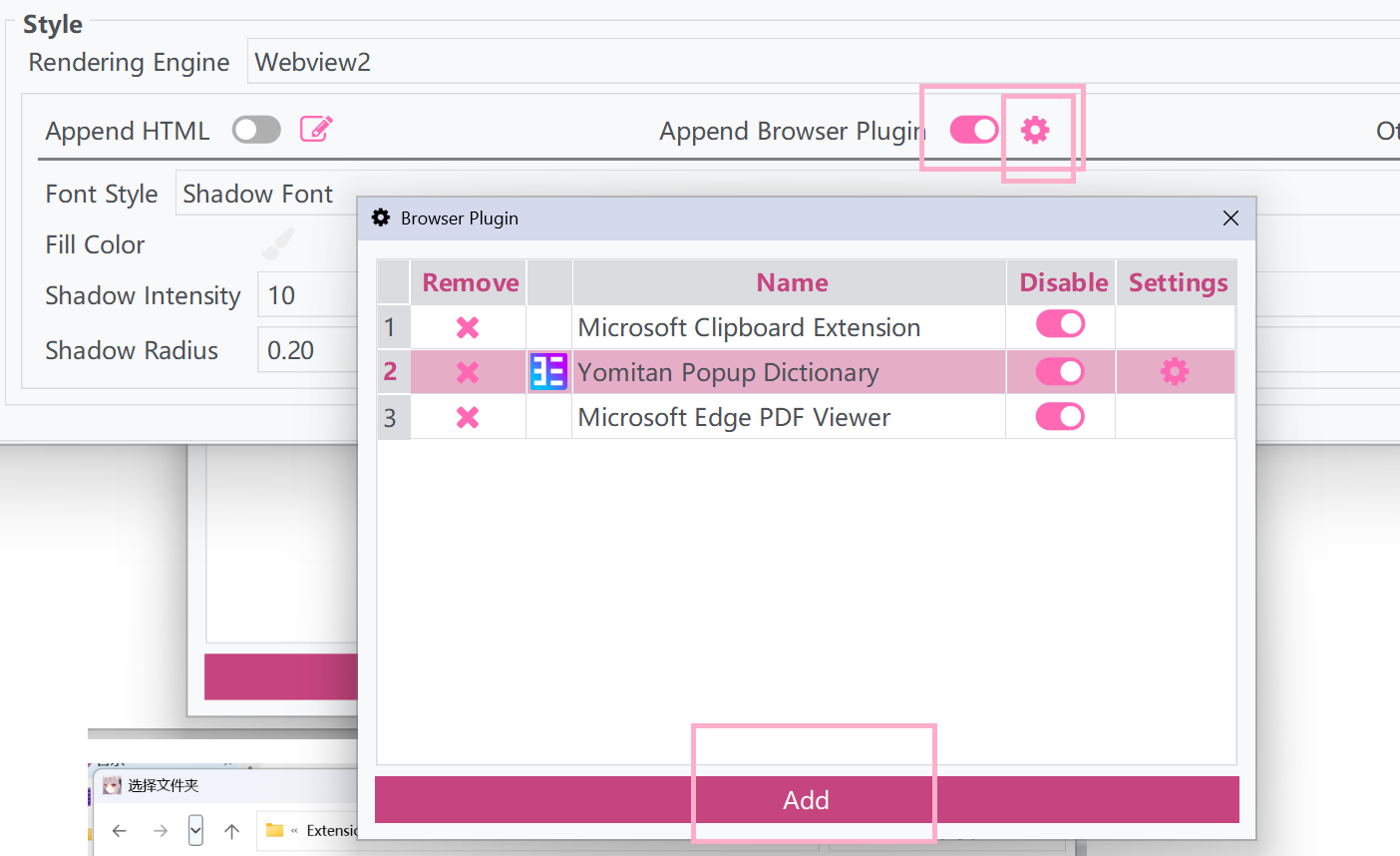
|
|
|
|
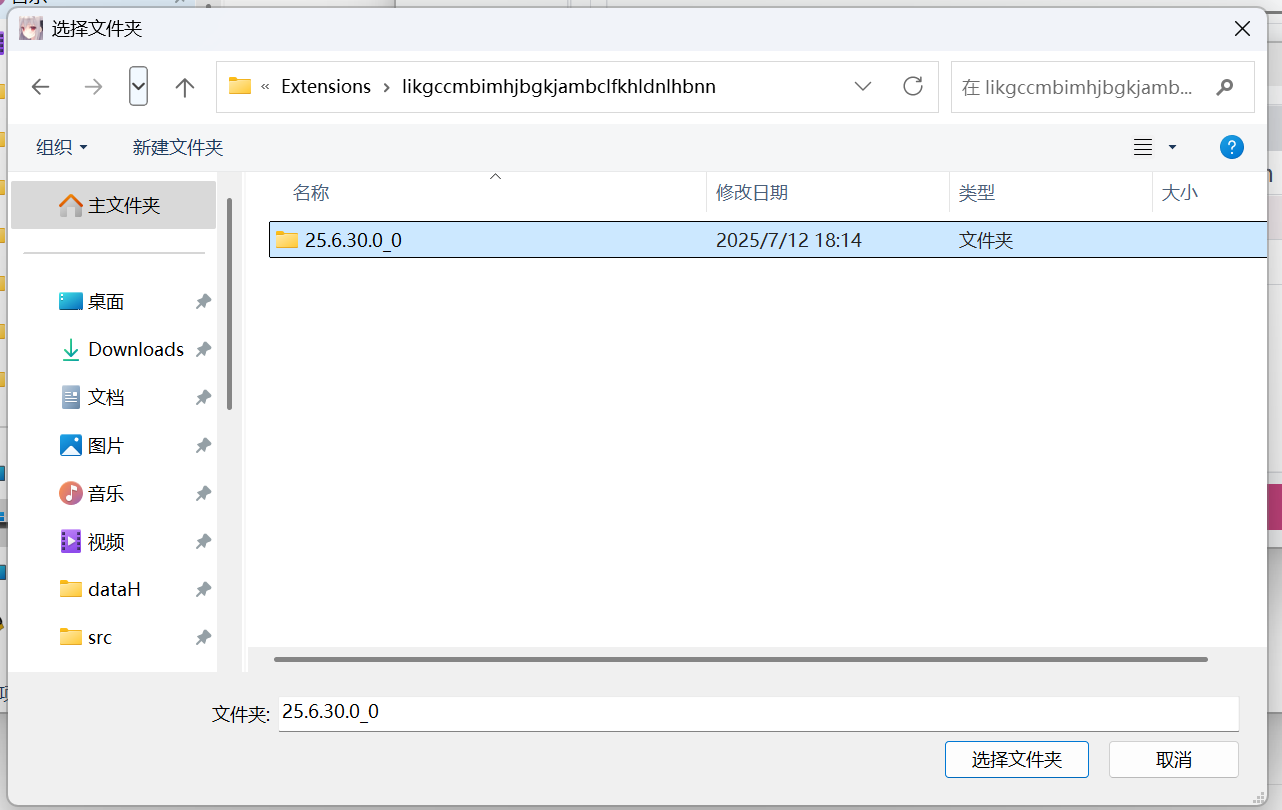
|
|
|
|
1. Wait for the initialization to complete, then configure Yomitan.
|
|
|
|
>[!WARNING]
|
|
>Sometimes after adding a plugin, it may not be recognized. You need to close the software and reopen it for it to be recognized.
|
|
|
|
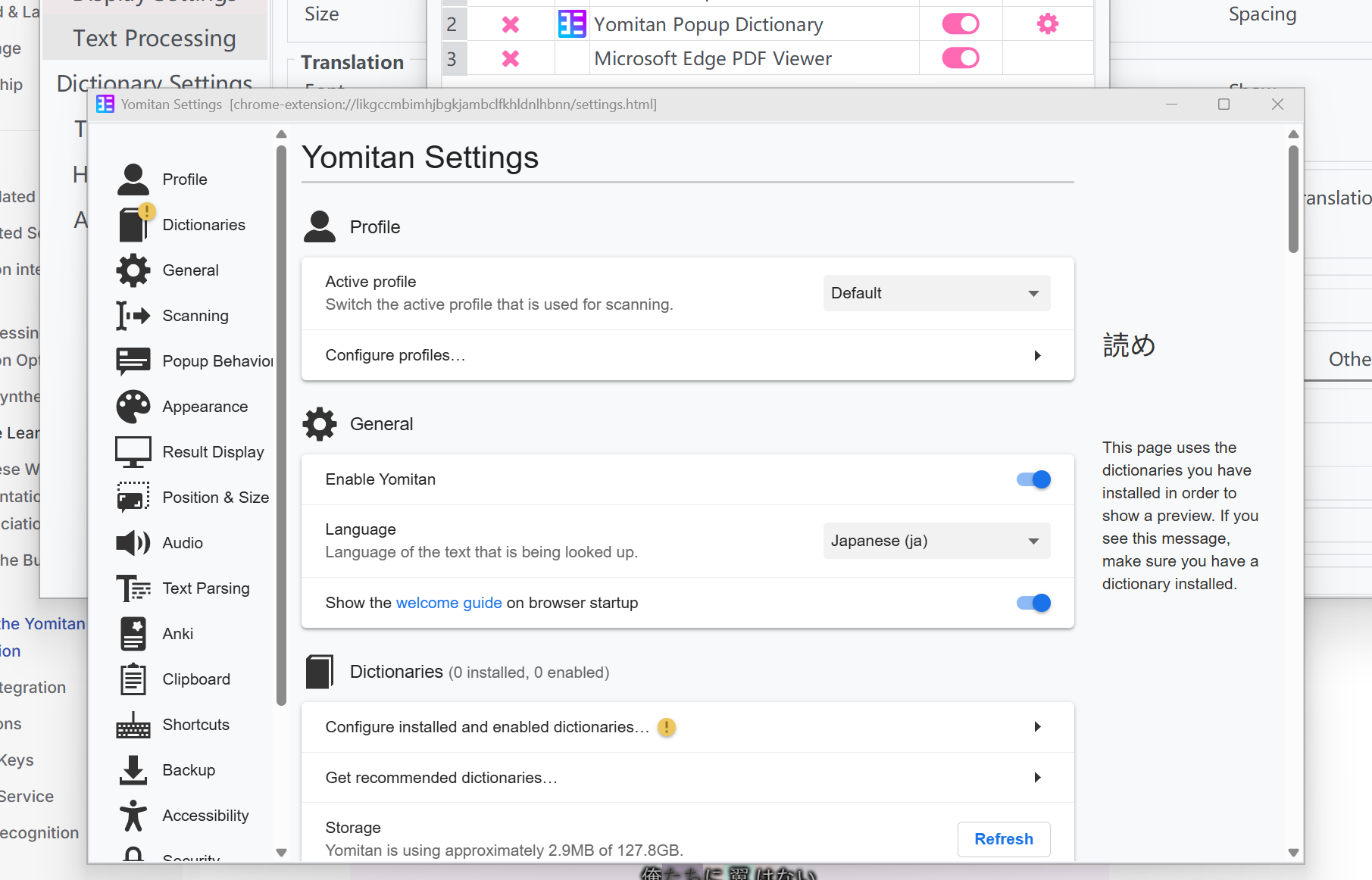
|
|
|
|
1. Final Result
|
|
|
|
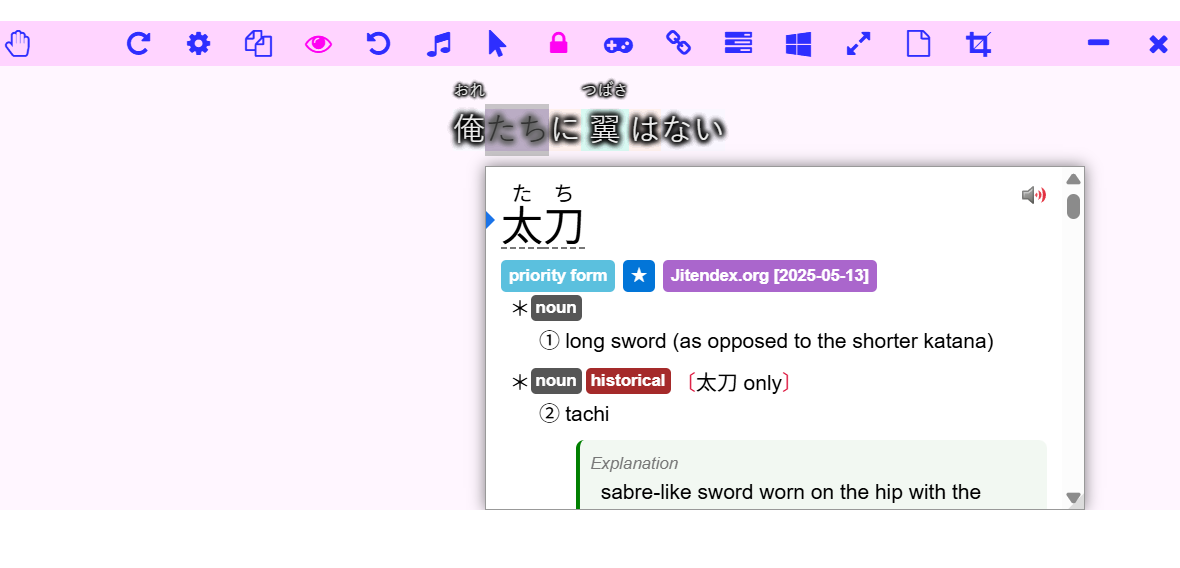
|
|
|
|
1. In addition to the main interface, the history text window can also use the browser extension, but it is not enabled by default to save resources.
|
|
|
|
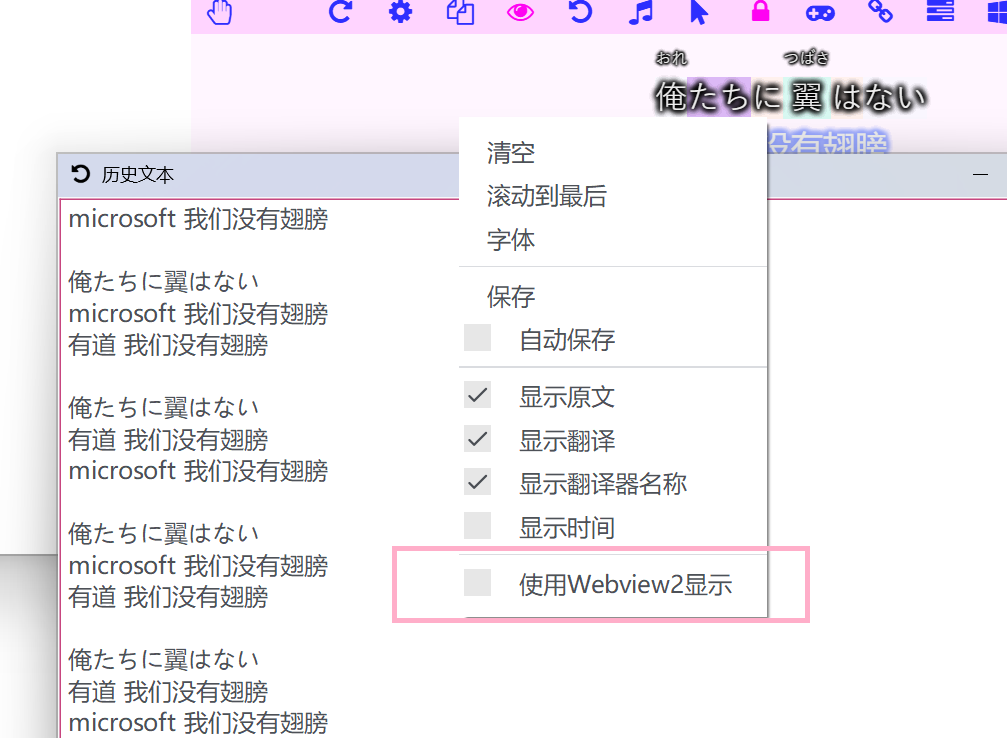
|
|
|
|
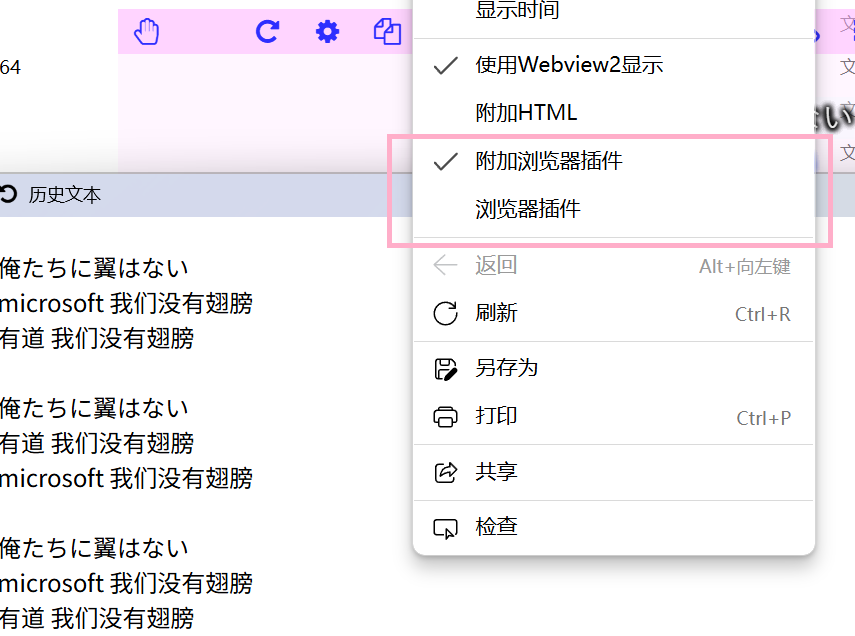
|
|
|
|
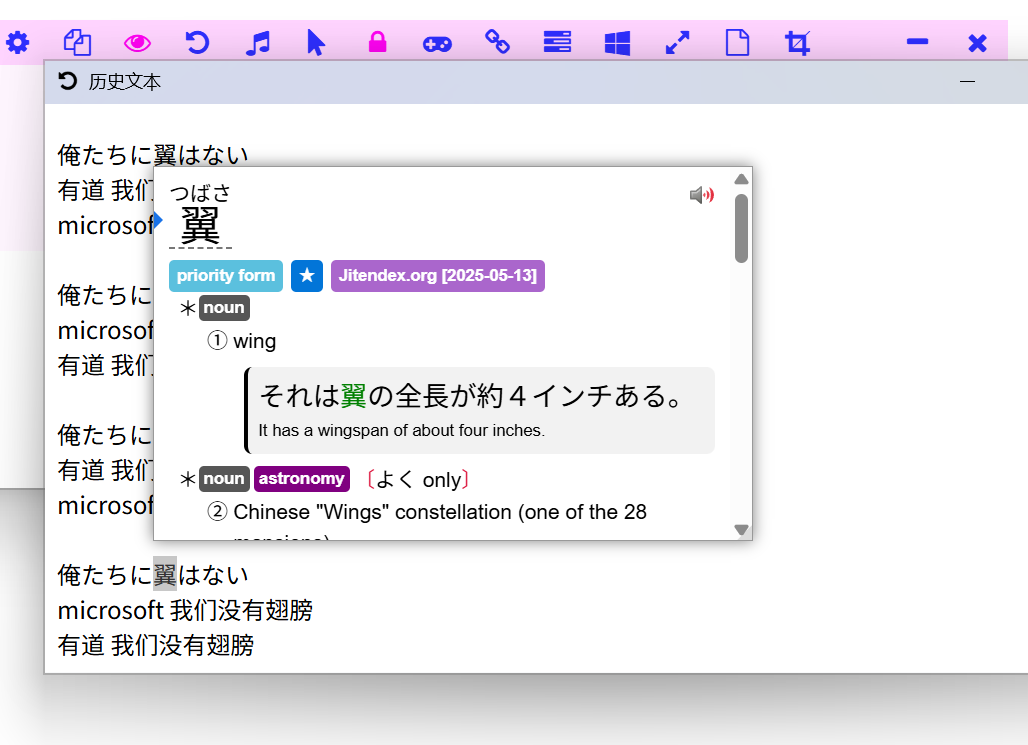 |