mirror of
https://github.com/HIllya51/LunaTranslator.git
synced 2025-11-28 09:00:23 +08:00
25 lines
No EOL
1.3 KiB
Markdown
25 lines
No EOL
1.3 KiB
Markdown
# Japanese Word Segmentation and Kana Pronunciation
|
|
|
|
1. ## Downloading MeCab's UniDic Dictionary
|
|
|
|
1. ### Method 1: Automatic Download
|
|
|
|
In the **Dictionary Settings**, expand **Resource Download**. If the UniDic dictionary hasn't been downloaded before, a **Download** button will appear. Clicking this button will automatically download and configure the path.
|
|
|
|
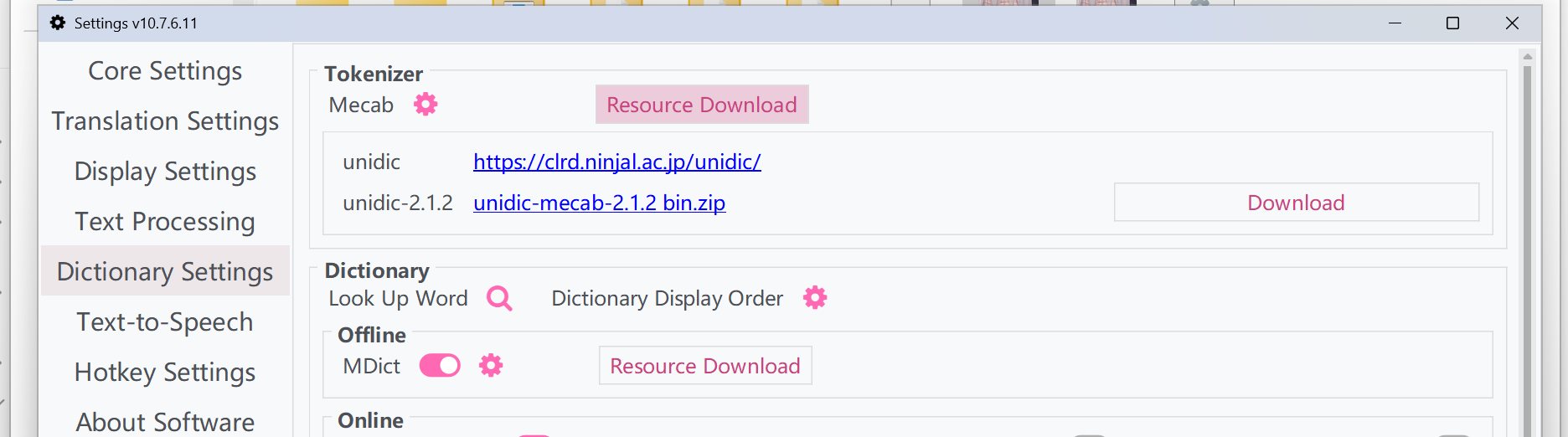
|
|
|
|
1. ### Method 2: Manual Download
|
|
|
|
The automatic download only fetches the [commonly used version](https://clrd.ninjal.ac.jp/unidic_archive/cwj/2.1.2/unidic-mecab-2.1.2_bin.zip). If you want to use other versions of the UniDic dictionary, you can manually download and configure it.
|
|
|
|
For example, after downloading the [official latest version](https://clrd.ninjal.ac.jp/unidic/), extract it to the software's directory. It will automatically detect the path upon restarting. Alternatively, you can extract it to any directory and then set the path manually.
|
|
|
|
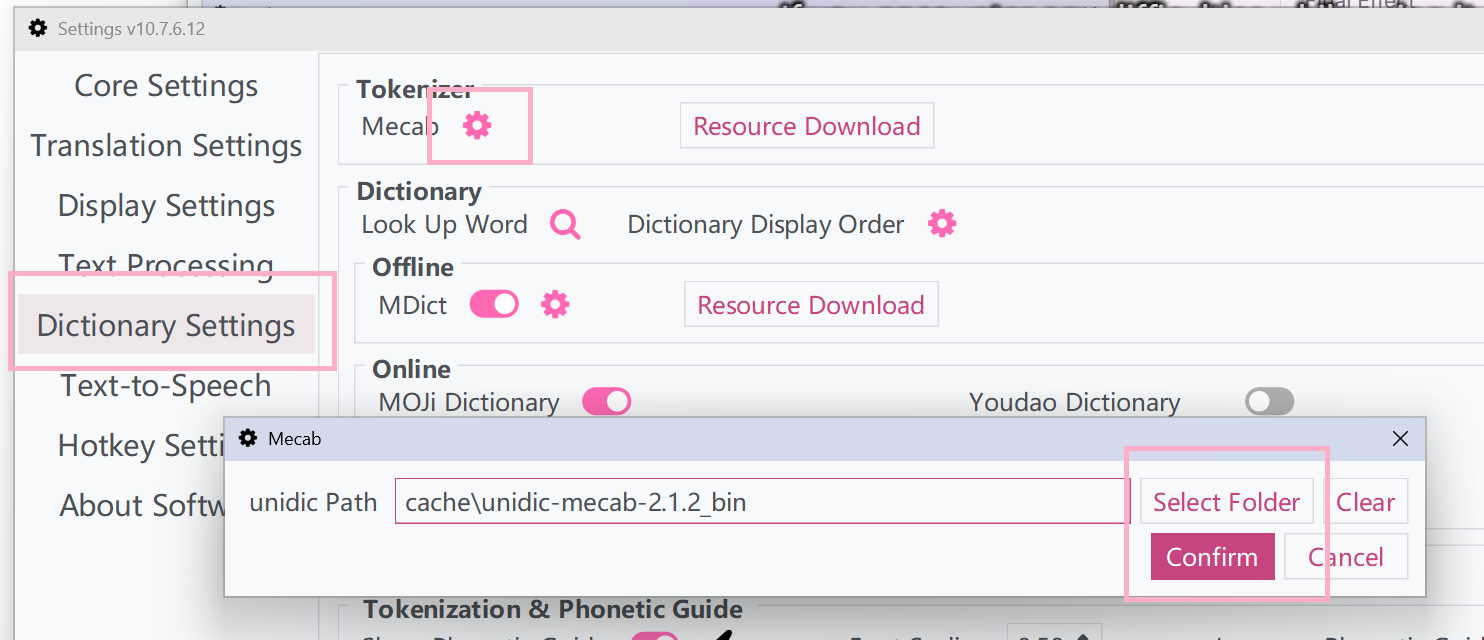
|
|
|
|
1. ## Activate **Furigana Display** (enabled by default) and **Syntax Highlighting**
|
|
|
|
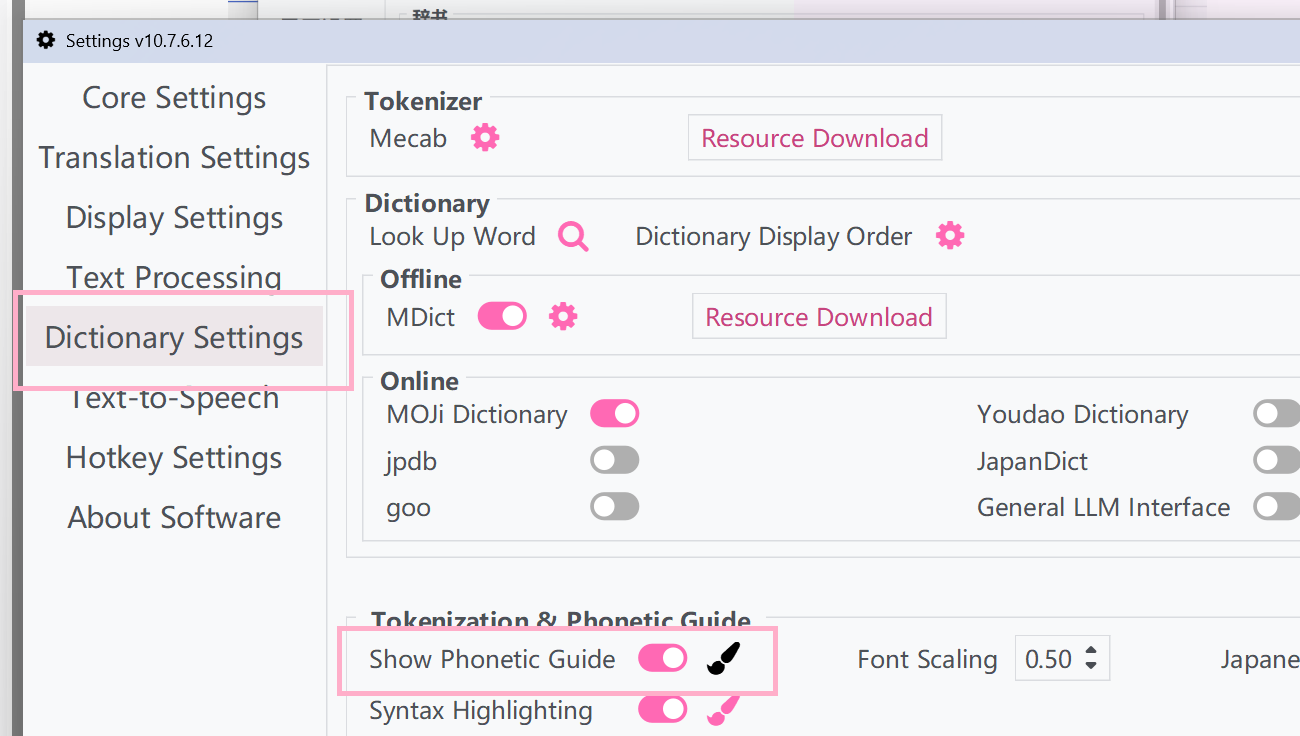
|
|
|
|
1. ## Final Effect
|
|
|
|
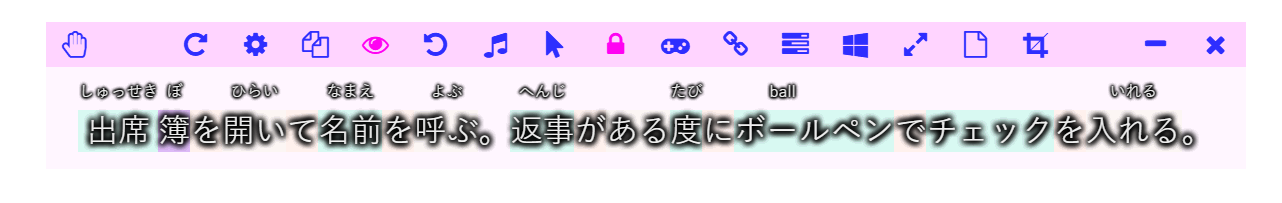 |