mirror of
https://github.com/HIllya51/LunaTranslator.git
synced 2025-11-28 17:10:22 +08:00
23 lines
No EOL
1.2 KiB
Markdown
23 lines
No EOL
1.2 KiB
Markdown
# Using the Built-in Dictionary Tool
|
|
|
|
1. First, you need to install the mecab word segmentation tool.
|
|
|
|
1. In the dictionary settings, activate any number of preferred dictionaries. For the offline dictionary MDict, a quick download button is also provided in the resource download section.
|
|
|
|
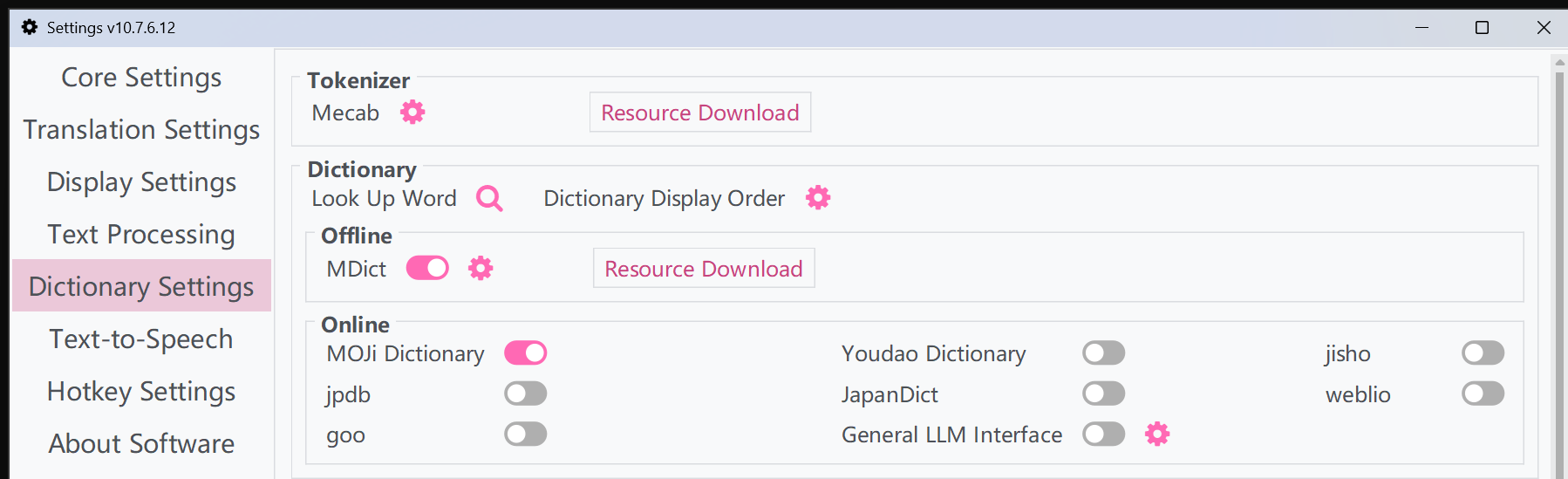
|
|
|
|
1. At the bottom, select any method to trigger word lookup.
|
|
|
|
Among them, **hovering the mouse** will trigger the lookup when the mouse hovers over a word, while **clicking the word** will trigger the lookup only when the word is clicked.
|
|
|
|
Both trigger methods can also be set to **require a keyboard key press**, meaning that when the above mouse actions are detected, a specified key must also be pressed simultaneously to trigger the lookup.
|
|
|
|
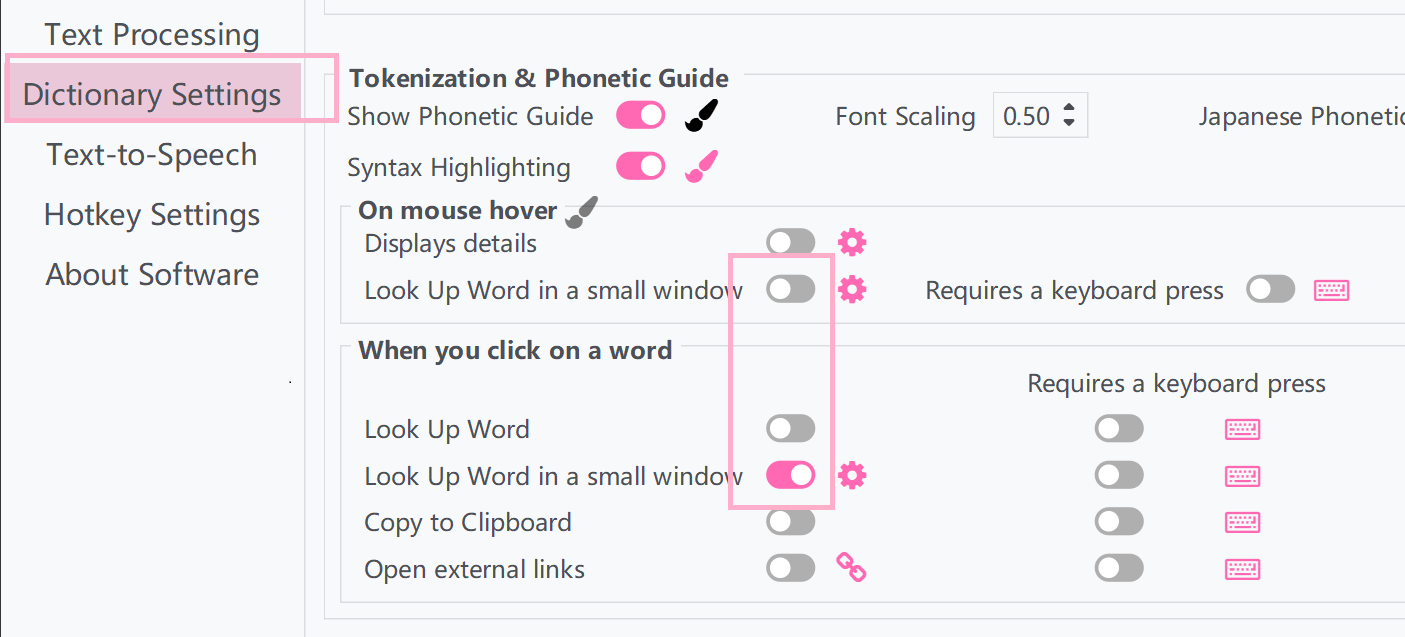
|
|
|
|
**In a small window** means the lookup results will be displayed in a smaller pop-up window, otherwise, a larger full window will be used to display the results.
|
|
|
|
1. The effect is as follows, with the former being the style of lookup **in a small window**.
|
|
|
|
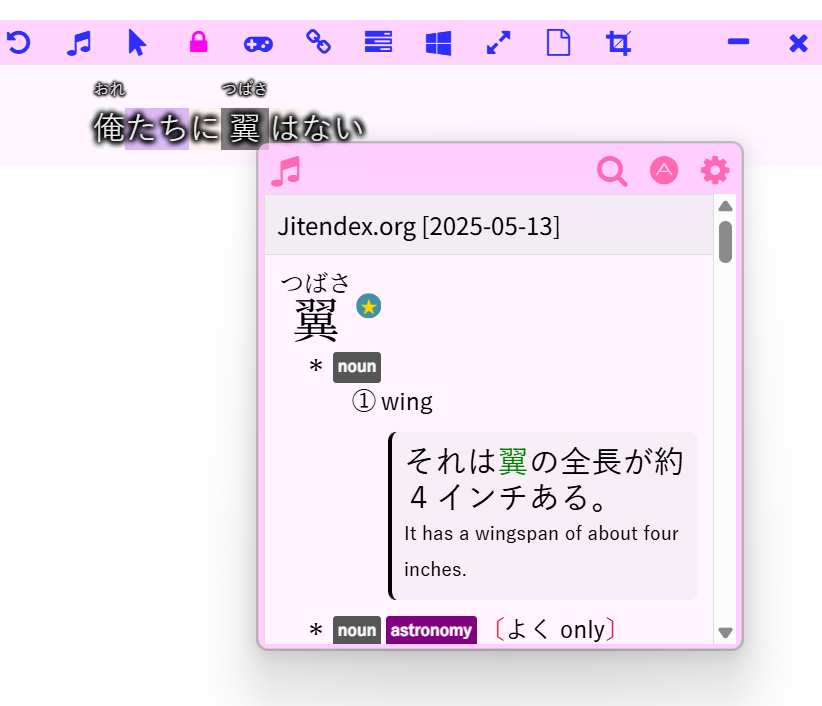
|
|
|
|
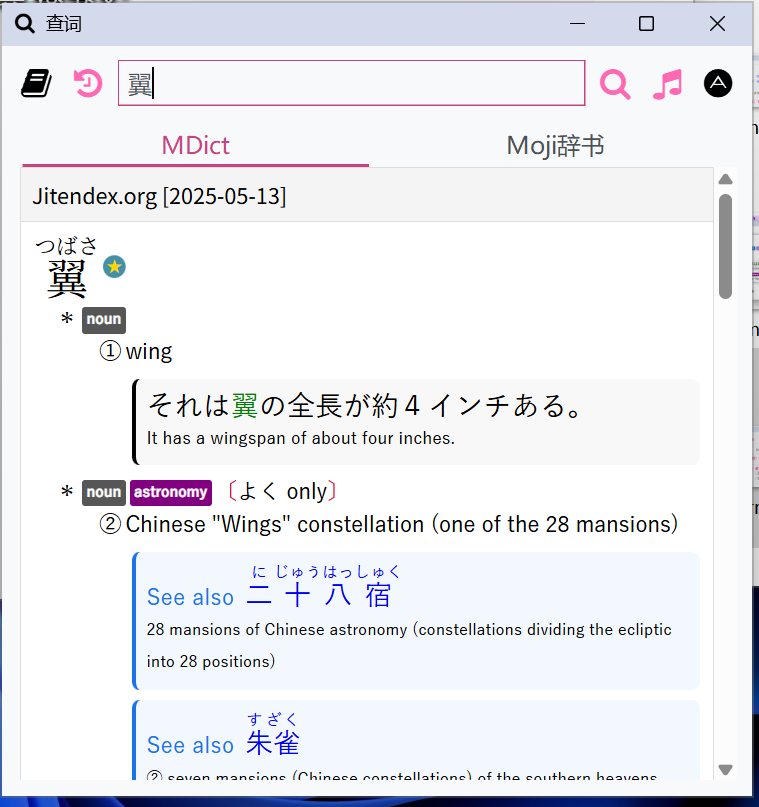 |