mirror of
https://github.com/HIllya51/LunaTranslator.git
synced 2025-11-28 17:10:22 +08:00
21 lines
1.3 KiB
Markdown
21 lines
1.3 KiB
Markdown
# Creating Multiple Configuration Files
|
||
|
||
Previously, if you wanted to open the software with different configurations simultaneously, the only way was to duplicate the entire software, which wasted a lot of space.
|
||
|
||
Recently, this has been optimized. The software can now read configuration files from a specified directory, allowing you to use different configurations simply by specifying the configuration directory at runtime.
|
||
|
||
Here’s how:
|
||
|
||
1. Create a shortcut for the main program.
|
||
|
||
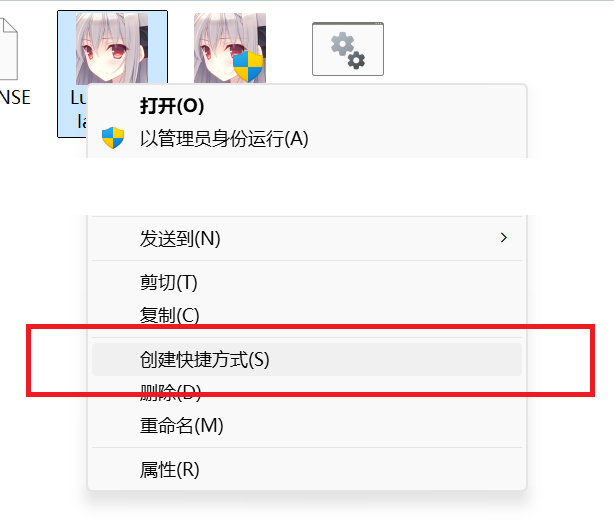
|
||
|
||
1. Modify the shortcut’s Properties -> Target by adding ` --userconfig=XXXX` at the end, where `XXXX` is the name of the folder you want to use as the new configuration. Then, launch the software using this shortcut.
|
||
|
||
If `XXXX` is a non-existent folder, the software will start with default settings and create this folder.
|
||
|
||
If `XXXX` is an existing folder, the software will launch using the configuration files in that folder. You can copy the old userconfig folder and specify `XXXX` as the name of the copied folder, allowing you to fork a new configuration from the previous one.
|
||
|
||
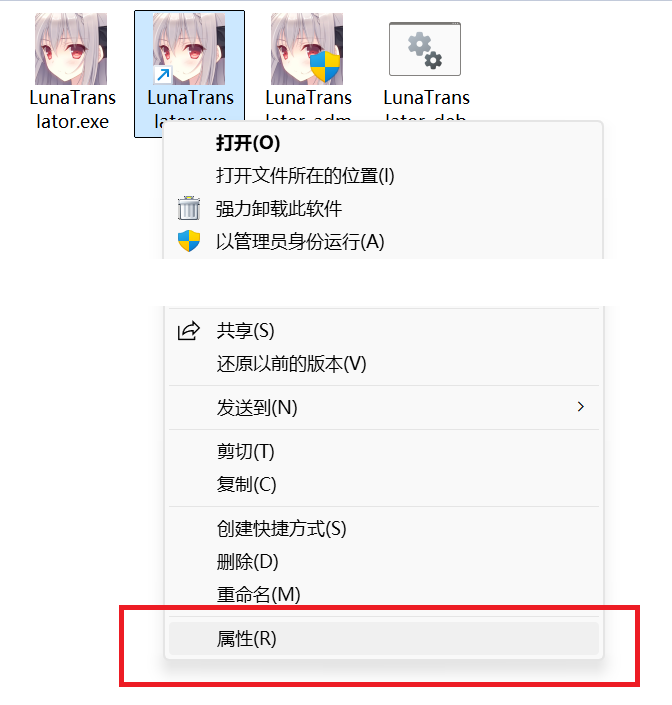
|
||
|
||
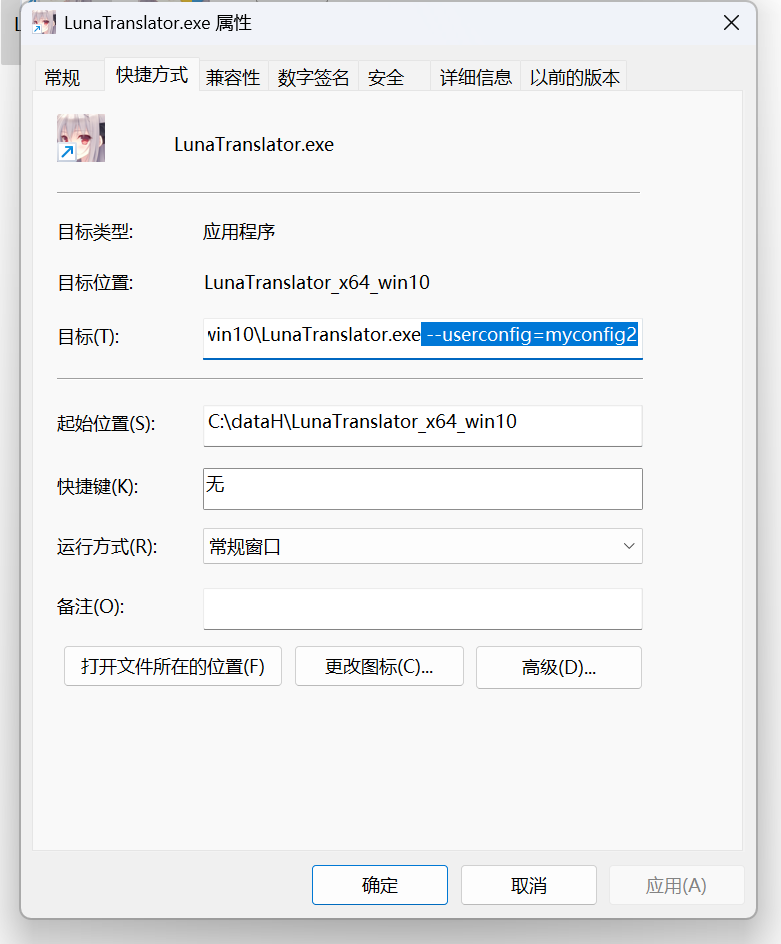
|