mirror of
https://github.com/HIllya51/LunaTranslator.git
synced 2025-11-28 17:10:22 +08:00
* fix: readme_cht.md * fix: cht qudai, alltoolbuttons.md, apiservice.md * fix: cht qudai * fix: cht embedtranslate.md-emugames_template.md * fix: cht qudai * fix: cht alltoolbuttons.md, embedtranslate.md - index.md * fix: cht index.md - sr.md * fix: qa1.md, sr.md, textprocess.md - yomitan.md * fix: cht `、` to `` * fix: cht title "&" to " & " * fix: cht include json qudai shibie to bianshi * fix: cht windows setting describe * fix: cht del useless space * fix: cht.ts * fix: cht new * fix: cht del useless space * fix: cht huashu youbiao to huashu * fix: cht small * fix: cht `,` to ` ` * fix: dakai to kaiqi * fix: cht small * fix: cht readme * fix: cht `/` to `、` * fix: cht `/` to `、` * fix: cht small error about ... and / * fix: cht final check
23 lines
No EOL
1 KiB
Markdown
23 lines
No EOL
1 KiB
Markdown
# 使用內建查詞工具
|
||
|
||
1. 首先需要安裝好 MeCab 分詞工具。
|
||
|
||
1. 在辭書設定中,啟用任意個喜歡的辭書。對於離線辭書 MDict,資源下載中也提供了自動下載按鈕。
|
||
|
||

|
||
|
||
1. 在下方選擇任意一種觸發查詞的方法。
|
||
|
||
其中,**滑鼠懸停時**可以在滑鼠懸停在單字上時觸發查詞,**點擊單字時**則是在滑鼠點擊單字時才會觸發查詞。
|
||
|
||
這兩種觸發方法還可以額外設定**需要鍵盤按下**,即當偵測到以上滑鼠動作時,還需同時按下指定的鍵盤按鍵才會觸發查詞。
|
||
|
||

|
||
|
||
**在小視窗中**表示查詞結果將在較小的懸浮視窗中顯示,否則將使用較大的完整視窗來顯示查詞結果。
|
||
|
||
1. 效果如下,前者是**在小視窗中**查詞的樣式。
|
||
|
||
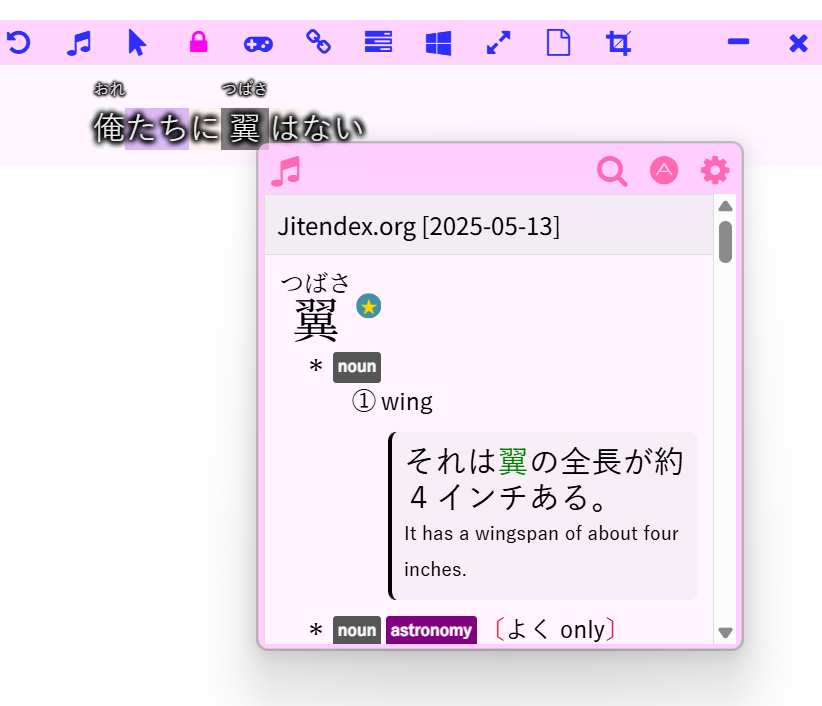
|
||
|
||
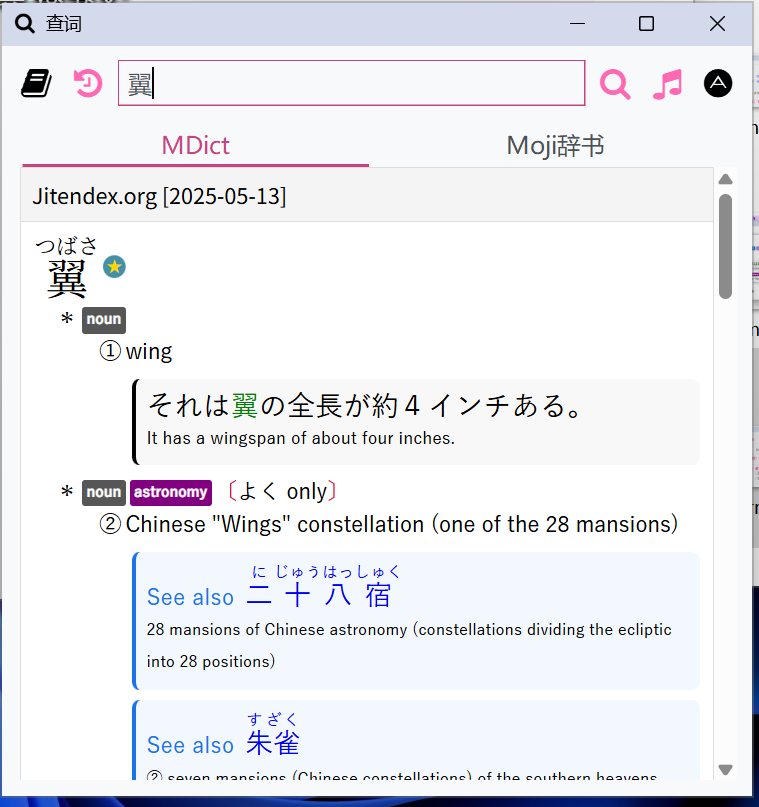 |